FastRawViewer - Review - 08 May 2022
Anyone who has used Adobe Lightroom knows how powerful an image processor the package provides. However, Lightroom can be frustratingly slow when trying to review/cull 2000 images that were just imported. Each frame has to be rendered before viewing at its highest resolution, and it can take (depending on computer processor) 10 - 15 seconds for an image to appear. This can seem like an eternity when there are so many files to review. On top of that, while "building previews" the software slows the reviewing process even further.
While scrolling photography forums I came across a recommendation for a software package called FastRawViewer (fastrawviewer.com). FastRawViewer allows instantaneous views of RAW and in-camera JPG images without the need for rendering. The package is meant to review images for culling BEFORE importing to Lightroom. With a 30-day free trial I immediately downloaded the Mac OS version of the software (it also is available for Windows). And I immediately fell in love with it.
My new workflow now makes use of FastRawViewer to review images before importing to Lightroom. Files are copied directly from the card to the computer. FastRawViewer is then opened, and the folder of images can be selected from the left sidebar.
In the above three images you can see that the last image has the most facial detail highlighted relative to the previous two images. So, although all three look the same in normal viewing, the third image would be the one to keep. This feature, and the ability to view RAW files immediately, makes this software package a no-brainer for me. Check it out at:
fastrawviewer.com
30-day free trial. Cost for license is $23.95.
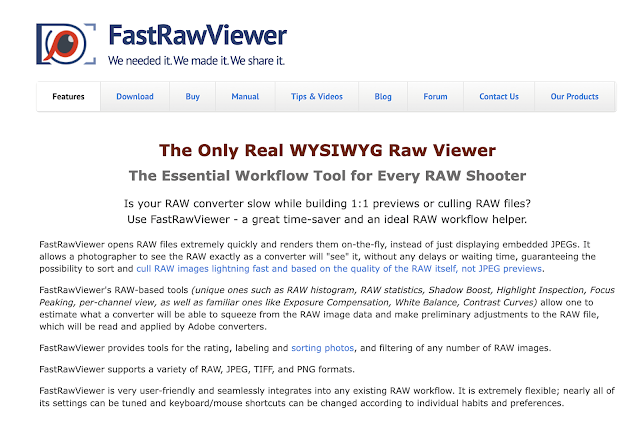


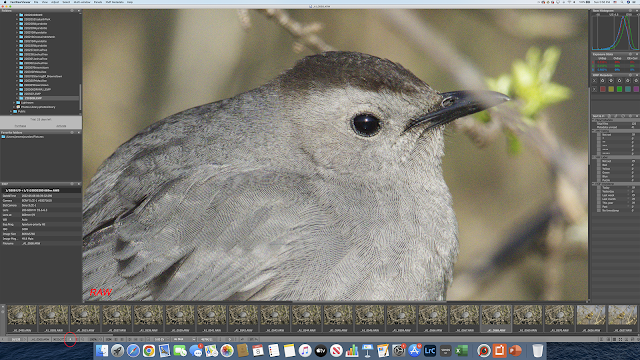







Comments
Post a Comment